Activity - Batches
View only information regarding open or closed fertilizer batches for a selected Period and Order status.
The Order Status field defaults to Closed, focus on a specific Period for Closed Batches by using the available drop down menu. Use the drop down menu and select Open for all Open Batches.
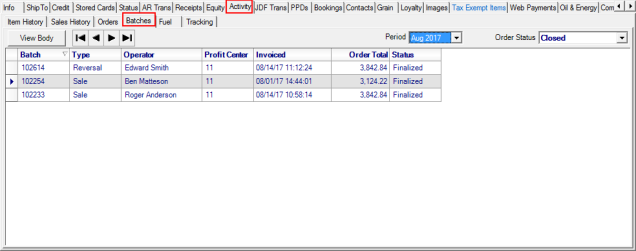
Navigate through the Batches listed on the grid using 
Select a Batch and click  for more specific information. Learn more here.
for more specific information. Learn more here.
At a Glance Information
The system assigned Batch ID.
Type of transaction, defaults to Sale
The name of who entered the transaction is displayed in Operator.
View the Profit Center ID of where the Batch was billed.
Invoiced provides the Date and Time the batch was invoiced.
Order Total is the total for the transaction.
Active for Closed Order Status, indicates if the Batch is Finalized or Canceled.
See Item History, Sales History, Orders, Fuel and Tracking activity tabs for more information.